Adobe Illustrator – Advanced
Simplify the process of creating complex and challenging illustration work. During the course you will explore techniques for developing image finessing, styles and effects; Importing and enhancing scanned images. Learn how to create 3D illustrations, lighting effects, and apply artwork to 3D objects. Discover how to create vibrant, concise statistical data with graph tools. Explore advanced typographic features.
Course Content
- Free Transform tool ,gradient Mesh, Envelope Distort Mesh/Top Object/Warp
- Modify shape dynamics, Shaper tool, Opacity masks
- Drawing modes, Curvature tool, Blend tool
- Smoothing and simplifying paths, Shape Builder tool
- Paint groups, bucket, brushes
- Colour guide panel, Recolouring artwork
- Colour themes based on a company colour
- Spray symbol artwork
- Create 3D Extrude/Revolve/Rotate
- Lighting and texture/Extrusion settings
- Export SVG/Responsive SVG
- Type: Touch Type, around a path, within a shape
- Charts: Types, creating and defining, column chart values
- Creative Cloud Integration
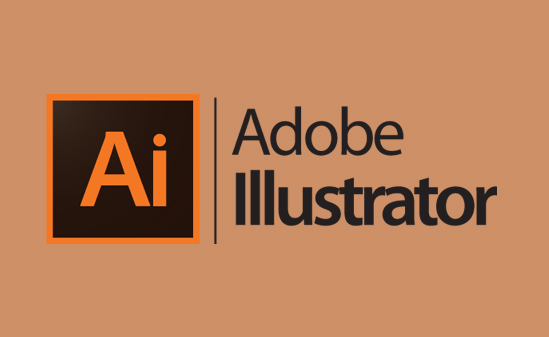
| Course Overview | |
|---|---|
| Course Length | 2 day workshop |
| Location | Nationwide - call for details |
| Number of Delegates | 4-6 delegates |
Need more information?
Call one of our specialist training consults for additional information about our Onsite Courses or to book this course.






