Adobe Illustrator – Introduction
This two day Illustrator training course develops the skills you need to create, manage, and edit vector artwork.
Gain a sound introduction to the concepts of vector graphics and their implementation within the design process, and learn best practice approaches which will speed up and increase your productivity.
Course Contents
- Open, set up and manage document size, orientation
- Format and artboard properties for screen, web and print.
- Build an efficient layer structure.
- Select, arrange, hide, lock, duplicate and transform
- Draw simple shapes, lines and grid objects.
- Draw and edit custom shapes
- Build complex artwork from simple shapes
- Merge, join and divide objects.
- Patterns, gradients, colour groups and colour libraries
- Capture themes from your iOS and Android device and use in your artwork.
- Create and apply special effects to object appearance.
- Add text inside an object shape and around a path.
- Output – techniques for achieving consistent colour for print and web
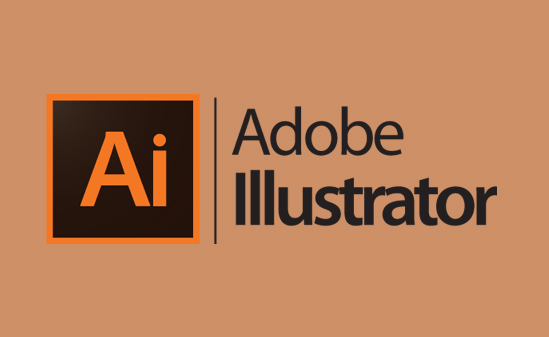
| Course Overview | |
|---|---|
| Course Length | 2 day workshop |
| Location | Nationwide - call for details |
| Number of Delegates | 4-6 delegates |
Need more information?
Call one of our specialist training consults for additional information about our Onsite Courses or to book this course.







