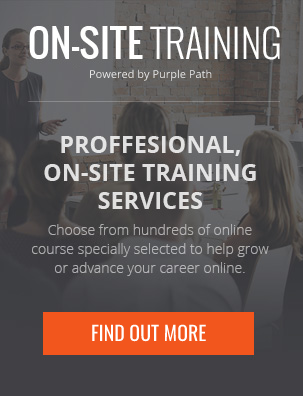At Purple Path, we have a range of options to support businesses and individuals with training on various Microsoft Office applications.
Why look at onsite Microsoft Office training?
- Personalised training tailored to your needs and requirements
- We bring laptop computers with relevant Microsoft Office application(s) (and the same version currently being used onsite by the end users)
- Training for up to 8 delegates per session
- Takeaway training notes and guides (available online and to download or print, as required)
- Work with a Microsoft Office Specialist
- Cross train in multiple Microsoft Office applications, as needed
Our Microsoft Office Core Workshops cover most people’s needs and are the more traditional way that we deliver this training. You can find more information on each of the applications we provide training for below. That said, if you want to ‘mix and match’ some of the content, then please contact our training team to discuss your requirements.
- Microsoft Excel (Introduction / Intermediate / Advanced / Visual Basic VBA)
- Microsoft PowerPoint (Introduction / Advanced)
- Microsoft Word (Introduction / Intermediate / Advanced)
- Microsoft Access (Introduction / Intermediate / Advanced)
- Microsoft Project (The Fundamentals)
- Microsoft Outlook (Introduction / Advanced)
- Microsoft SharePoint (Site Owner / User)
Webinar Training / Support
We can also offer live web-based training through a shared screen experience with one of our Microsoft Office training specialists.
This provides ‘bite-sized’ training and can be tailored to the specific needs of the business and the delegates being trained. Delegates would dial in and speak directly to the training consultant (ideally via head/earphones with a built-in microphone).
This style of training works well when you have a smaller group of people being trained to help reduce costs, but also if you have specific requirements and want to cover different elements from one of the Microsoft Office applications in a shorter space of time.
Case Studies
We have provided Microsoft Office training to a range of businesses and organisations around the UK, including the NHS, Dixons Carphone, Princes (a Mitsubishi Corporation company).
You can read more about some of the training we have delivered below.
- HotelREZ – Microsoft Excel Onsite Training
- Raphael Healthcare – Microsoft Excel, Word and Outlook Onsite Training